Post by Tymishu on Jul 16, 2011 21:52:57 GMT -5
We'll start with the top row and work from right to left.
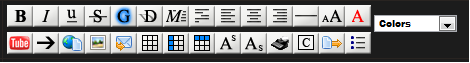
The B stands for bold. Each one of these will work like the Youtube and Picture buttons. So for example. If you want to write something in bold? It will give you this.

Place whatever you want to write in between and it will be bold. It works the same for everything down the line with the exceptions of the last two.

The one with the two A's is for font size. It works the same as the rest, but with one difference. When you click it? It will give you this.

The difference here is you see the number 2? Well, what you do is type what you want between it. Then you can change that number 2 to a higher or lower number which will change the size of the font like this...I changed the 2 to a 9. That's all there is to it.
Now for the next button with the red A. That is for your different kinds of font. When you click it it will give you this.
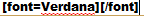
This I do not see people using, but basically what you want to do is change "Verdana" to say...."comic sans ms". Once you remove verdana with comic sans ms it will look like this...See, not hard, but really unnecessary.
Here's a list of fonts you can use.
www.angelfire.com/fl5/html-tutorial/fontlist.htm
Like I said, it's highly doubtful people will use different fonts, but just in case.
Now, the second row is pretty much useless except for the picture and youtube buttons. I really wouldn't worry about the rest.
Finally this...
This will let you change the color of the font. Click on it...
Pick a color...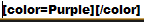
Then type between it.
That's all there is to it folks! I hope these tutorials help!
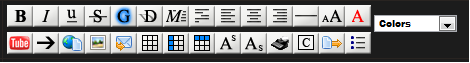
The B stands for bold. Each one of these will work like the Youtube and Picture buttons. So for example. If you want to write something in bold? It will give you this.

Place whatever you want to write in between and it will be bold. It works the same for everything down the line with the exceptions of the last two.

The one with the two A's is for font size. It works the same as the rest, but with one difference. When you click it? It will give you this.

The difference here is you see the number 2? Well, what you do is type what you want between it. Then you can change that number 2 to a higher or lower number which will change the size of the font like this...I changed the 2 to a 9. That's all there is to it.
Now for the next button with the red A. That is for your different kinds of font. When you click it it will give you this.
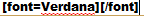
This I do not see people using, but basically what you want to do is change "Verdana" to say...."comic sans ms". Once you remove verdana with comic sans ms it will look like this...See, not hard, but really unnecessary.
Here's a list of fonts you can use.
www.angelfire.com/fl5/html-tutorial/fontlist.htm
Like I said, it's highly doubtful people will use different fonts, but just in case.
Now, the second row is pretty much useless except for the picture and youtube buttons. I really wouldn't worry about the rest.
Finally this...

This will let you change the color of the font. Click on it...

Pick a color...
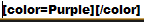
Then type between it.
That's all there is to it folks! I hope these tutorials help!






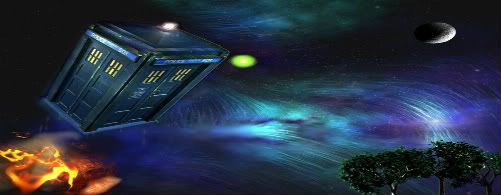
 It's really not that hard. The best thing for you to do is to experiment with it. That's how I figured everything that I know how to do out. If you make a mistake? I'll help you fix it.
It's really not that hard. The best thing for you to do is to experiment with it. That's how I figured everything that I know how to do out. If you make a mistake? I'll help you fix it.